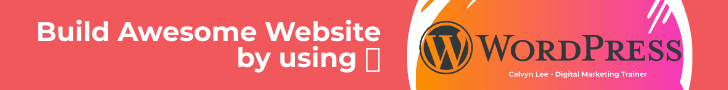WordPress powers over 65% of all websites, making it the world’s most popular content management system. However, with great popularity comes heightened risk. WordPress’ ubiquitous presence paints a target on its back for cyberattacks. So how vulnerable is WordPress? Can hackers easily breach your WordPress security? You will need this 7 WordPress security tips.

It Depends – WordPress Security Relies Heavily on Your Safeguards
The inherent security of WordPress depends on multiple key factors implemented by website owners and hosting providers. While WordPress offers some built-in security, the overall vulnerability of your site relies heavily on additional safeguards like:
- Strong passwords
- Security plugins
- Regular software updates
- Secure hosting environment
By following WordPress security best practices, your risk of being hacked decreases significantly. However, ignoring these safeguards makes your site an easy target.
In this comprehensive guide, we provide 7 WordPress security tips to lock down WordPress security by protecting against common vulnerabilities targeted by attackers.
Tips 1: Eliminate Outdated Software
Running an outdated version of WordPress or its plugins leaves your site vulnerable to known security exploits. Failing to update opens the door for attackers to gain access and wreak havoc.
To eliminate this risk:
- Automatically update WordPress core
- Manually update plugins/themes
- Schedule regular checks for outdated software
Staying updated ensures you have the latest security patches protecting your WordPress site.
Tips 2: Use Strong Passwords
Weak passwords present one of the easiest entry points for gaining access to a WordPress site. Easily guessable passwords allow attackers to log in and take control.
To lock things down:
- Use different complex passwords for all user accounts
- Combine uppercase, lowercase, numbers, special characters
- Consider a password manager to track passwords
- Change passwords periodically
Strong, unique passwords for every account make it extremely difficult for hackers to guess their way into your site.
Tips 3: Choose Secure WordPress Hosting
Hosting a WordPress site on an unsecured server leaves you vulnerable to attacks. Poorly configured hosting environments open unnecessary risks.
To protect your site, ensure your hosting provider offers:
- Free SSL certificate for encryption
- Firewall protection from external threats
- Regular automated backups
- Malware detection and removal
- Regular security updates
- DDoS protection
- 24/7 customer support
Choosing secure WordPress hosting reduces the risk of falling victim to common web exploits.

Tips 4: Vet Plugins Before Installing
Insecure WordPress plugins provide an easy opening for attackers to exploit. Specifically, outdated, unmaintained, or poorly coded plugins put your site at risk.
To identify secure plugins:
- Stick to reputable developers
- Check when last updated
- Scan user reviews for red flags
- Only install essential plugins
Carefully vetting plugins minimizes unnecessary vulnerabilities that could jeopardize WordPress security.
Tips 5: Harden Security With WordPress Security Plugins
While WordPress offers some built-in security measures, hardening protection requires installing specialized security plugins.
Key plugins to consider include:
- Wordfence for firewall, malware scans
- iThemes Security for brute force protection
- Sucuri for malware detection and removal
- SQL injection prevention plugins
Robust WordPress security plugins fill gaps in default safeguards – providing critical layers of protection.
Tips 6: Detect and Remediate Vulnerabilities
Being proactive includes regularly scanning your WordPress site for existing vulnerabilities. Identifying gaps in security allows you to remediate issues before they’re exploited.
- Use automated vulnerability scanners to detect problems
- Scan for malware to check for infections
- Perform manual reviews of users, file permissions, plugins
- Remediate any identified problems
Continuous scans catch vulnerabilities in real-time – enabling quick response to enhance WordPress security.
Tips 7: Create Regular Backups
Despite best efforts, sometimes hackers still break through. Implementing regular WordPress backups provides an insurance policy against disasters.
Backups allow you to:
- Quickly restore site after an attack
- Revert to clean version removing malware
- Recover lost or corrupted data
- Prevent business disruption
Automated daily backups enable fast disaster recovery – minimizing downtime and data loss from security breaches.
Conclusion: A Secure WordPress Site Starts With You
When proper precautions are taken, WordPress websites are very secure. However, ignoring best practices opens unnecessary risks of being hacked. Staying vigilant requires a proactive approach including:
- Software updates
- Strong passwords
- Security plugins
- Vulnerability scanning
- Backups
Implementing these WordPress security tips makes it extremely difficult for hackers to penetrate your defenses. Your security posture ultimately determines whether your site will be a hard or soft target.
WordPress provides website owners the tools needed to lock things down. Therefore if your site gets hacked, it’s likely because you left openings for attackers to exploit. Take website security seriously and drastically decrease your risk.
For more information about WordPress, you may also join me at my 3 days WordPress Course, in this course, we also covered in deep on WordPress security, hand on practical session how to protect your website using security plugin such as Wordfence firewall, and tips how to hide your WordPress from hacker by leveraging tools like Hide My WP Ghost. Do reach out if you need more information on this WordPress training courses.