Here are some key reasons why an SEO agency needs access to Google Analytics (GA):

(Before start, if you would like to know What is Google Analytics?)
1. Understand User Behavior and Content Performance:
- Traffic Sources: Identify where your website traffic comes from (organic search, paid ads, social media, etc.) to understand how effective different marketing channels are at driving visitors.
- User Engagement: Analyze bounce rates, session duration, and page views to see which content keeps users engaged and which areas need improvement.
- Goal Tracking: Measure conversions (e.g., purchases, sign-ups) to understand how well your website is achieving its business objectives. This data helps the agency optimize your website for conversions and track the ROI of SEO efforts.
2. Keyword Research and Performance:
- Organic Keywords: See which keywords people are using to find your website and assess their ranking positions, click-through rates, and overall value. This helps the agency identify keyword opportunities and track progress on keyword targeting strategies.
- Paid Search Integration: Link GA with Google Ads data to analyze the combined performance of organic and paid search, allowing for optimized campaign management and budget allocation.
3. Technical SEO Analysis:
- Site Speed: Gain insights into website loading times, which are crucial for SEO and user experience. The agency can use this data to identify and fix performance bottlenecks.
- Mobile Usability: Analyze how users interact with your website on mobile devices and identify areas for improvement in responsiveness and user experience.
4. Reporting and Communication:
- Data-Driven Insights: Use GA data to create comprehensive reports that demonstrate the impact of SEO efforts on website traffic, engagement, and conversions. This helps build trust and transparency with clients.
- Client Education: Explain complex SEO concepts in an understandable way by using GA data as visual aids and examples.
Additional Points:
- Access to GA allows the agency to stay up-to-date with real-time website traffic and user behavior, enabling them to react quickly to changes and opportunities.
- Combining GA data with other tools like GSC provides a holistic view of website performance and SEO effectiveness.
- It’s essential to choose an agency that respects data privacy and adheres to best practices for data security and access control.

Overall, access to Google Analytics empowers SEO agencies to make data-driven decisions, optimize your website for user experience and conversions, and demonstrate the value they bring to your business.
How to grant my SEO agency my Google Analytics access?
Here are the steps on how to grant your SEO agency access to your Google Analytics (GA):
1. Sign in to Google Analytics: Go to https://analytics.google.com/ and log in with your Google account.
2. Navigate to Admin Panel: Click on the gear icon in the bottom left corner of the screen. This will open the Admin panel.
3. Select the Account, Property, and View: In the left-hand navigation, choose the Account, Property, and View you want to share access to. Make sure you select the correct ones if you have multiple sites or accounts.
4. Click on “User Management”: Under the “Account,” “Property,” or “View” column (depending on which level you chose), find the “User Management” section and click on it.
5. Add Users: Click the blue “Add” button in the top right corner.
6. Enter Agency Details: In the pop-up window, enter the email address associated with your SEO agency’s Google account.
7. Choose Permission Level: Select the appropriate permission level from the dropdown menu:
Refer user rights:
| Role | Explanation |
|---|---|
| Administrator | Full control of Analytics. Can manage users (add/delete users, assign any role or data restriction). Can grant full permissions to any user, including themselves, for any account or property for which they have this role.
Includes permissions of the Editor role. (Replaces Manage Users permission.) |
| Editor | Full control of settings at the property level. Cannot manage users.
Includes permissions of the Analyst role. (New name for Edit permission.) |
| Marketer | Can create, edit, and delete audiences, conversions, attribution-models, events, and conversion windows.
Includes permissions of the Analyst role. |
| Analyst | Can create, edit, and delete certain property assets. Can collaborate on shared assets.
Includes permissions of the Viewer role. (New name for Collaborate permission.) Property assets include things like Explorations. |
| Viewer | Can see settings and data; can change which data appears in reports (e.g., add comparisons, add a secondary dimension); can see shared assets via the user interface or the APIs. Cannot collaborate on shared assets. For example, shared explorations can be viewed, but not edited, by those with a Viewer role.
(New name for Read & Analyze permission.) |
| None | The user has no role for this resource. The user may have a role for another resource. |
8. Additional Options (Optional):
- Grant access to specific data sets: If you only want the agency to access specific data sets (e.g., specific reports or filters), check the relevant boxes under “Data access and restrictions.”
- Notify new user by email: Check this box to send an email notification to the agency about their access.
9. Add and Save: Click the “Add” button to grant access with the chosen permission level and options.
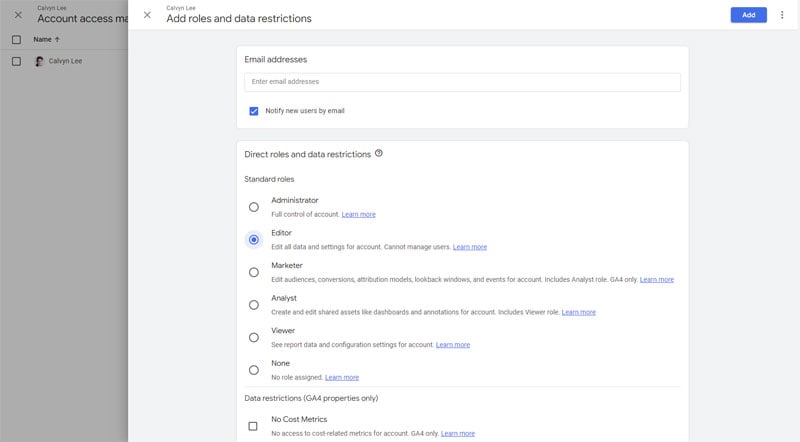
Additional Tips:
- Communicate clearly with your agency about the level of access they need for their tasks.
- Consider using a collaborator role for initial access and adjust permissions later if needed.
- Remember, you can always remove access in the “User Management” section if needed.
- For added security, consider two-factor authentication for your Google account.
By following these steps, you can effectively share your Google Analytics data with your SEO agency and enable them to analyze your website traffic, user behavior, and performance to optimize your SEO strategy.
To learn more about SEO or no budget to hire a SEO agency, you may consider to investing your self by attending a SEO course; learn all the aspects of SEO and do it yourself.


