To install Operating System into a brand new machine without using CD Media, the alternative will be booting it using USB drive; but how to create a bootable USB drive with the OS installation media? or How to burn the ISO file you download from your particular OS software website into your USB drive?
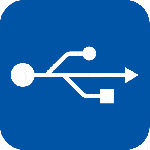
Previously I am using wintoflash, I am looking for alternative from Wintoflash just to test the feature and I am trying Rufus as alternative now. Below few simple steps to create your bootable image.
1. Download latest Rufus apps from http://rufus.akeo.ie/ and run it.
2. Insert your USB drive into your computer .
3. From File System, Choose NTFS as the file system.
4. Check ” Quick format ” and ” Create extended label and icon files “
5, Check ” Create a bootable disk using ” and click the drive icon beside it to select your desire ISO file .
6, Now click on start to create a bootable OSUSB flash drive .
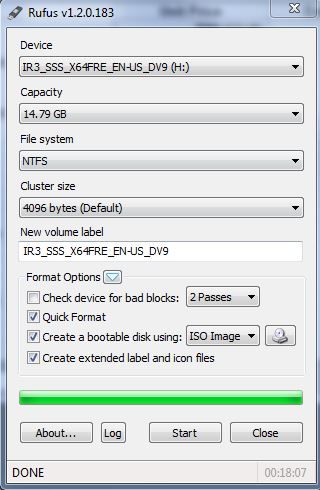
For this round, I image the windows server 2012 R2 data center’s ISO file (4.4GB) to my USB drive; it took 18 minute to fully create the bootable USB drive.
Now I can boot my server with my USB drive and proceed to set up windows server 2012 R2 data center into my server without need any CD Media. In my opinion, Rufus really a lot easy to use compare to wintoflash. Is a very good tool and alternative to wintoflash.

