I had read an articles name “The Art of Cold Emailing” (link broken) by Gabriel Machuret a few weeks back. Author share the strategies of writing cold email as well as some technique to find targeted audience. (recommend reading that ebook if you are looking to explore cold email marketing)
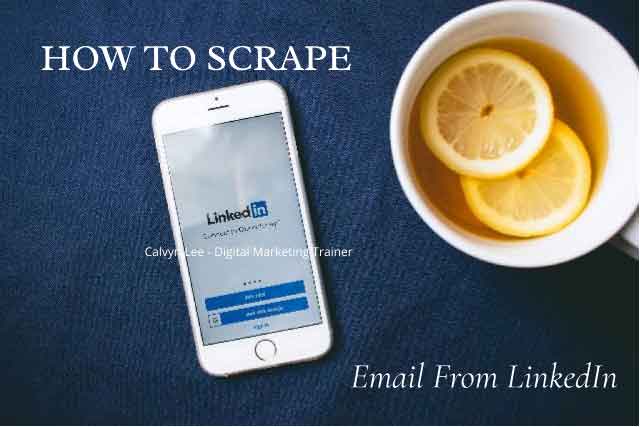
Well, as we know, LinkedIn is a better place to look for professional and corporate’s blue collar if you are targeting to find business partners or business prospects. How good if you can specifically look for a prospect who is a decision maker, based on the location you target, relevant to your niche of business, and obtain their email? Follow the strategies share by Gabrial Machuret, send them personalize email and possibly become one of your converted lead?
Let me share you a tip how to scrape Linkedin email and public data using Google and a Chrome’s extension. Note that this is a FREE method. Let’s use this searching string on Google.
“Position” OR “Position “Niche” AND “Location” “@gmail.com” site:www.linkedin.com/in
For example, I am targeting CEO & Founder, who are in Web Design and located in Malaysia. I can search this string.
“CEO” OR “Founder” “Web Design” AND “Malaysia” “@gmail.com” site:www.linkedin.com/in
Try this over Google.com and you will get a list of result, but hold on, every searches result in Google only show 10 result, you might want to go to Setting – Search Setting, set the Results per page to 100. Now you can see there is a lot of target prospects for you to reach (see below). So what next, how to download the LinkedIn prospect name, email instead of copy one by one?
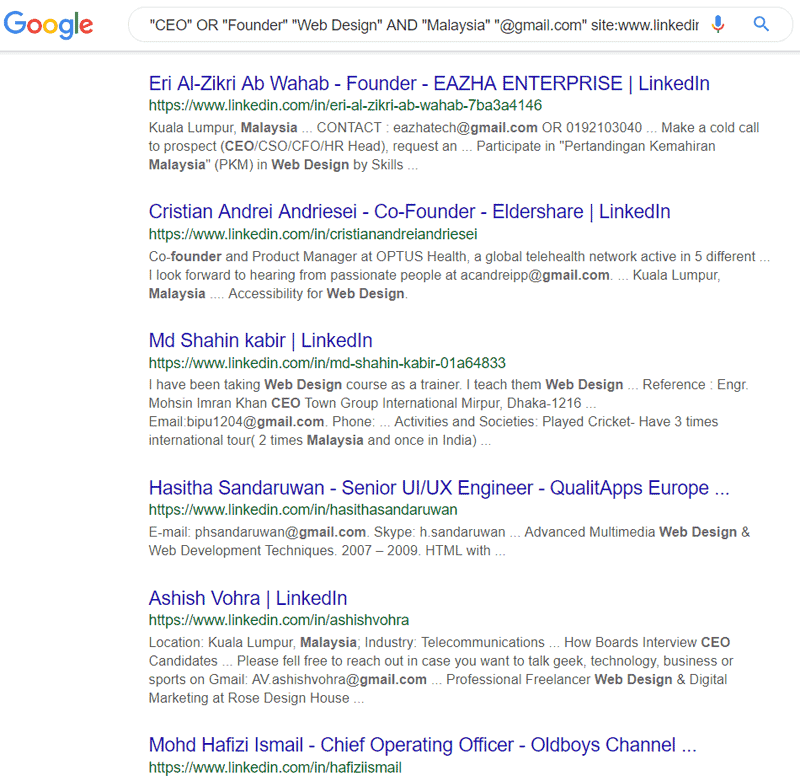
Next, add on a data scraper chrome extension name Data Scraper – Easy Web Scraping. Click on the red button on the top right corner and click Google xRay LinkedIn 2018. This plugin will help you collect all the names and email, you may export it into CSV or excel.
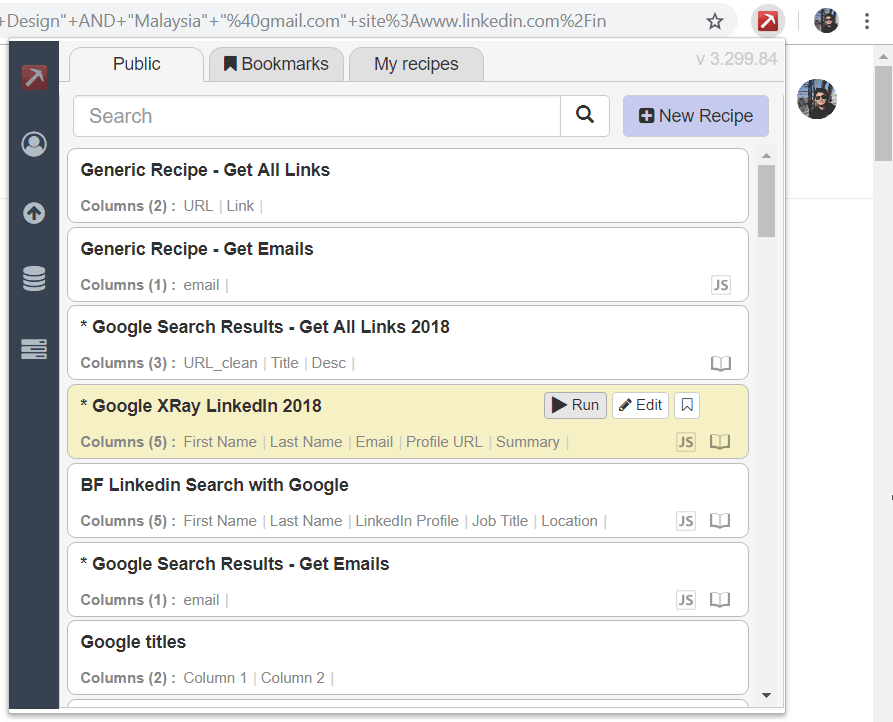
After hit run, you will get the result, from my example, I had 46 result and I can save the data into CSV file
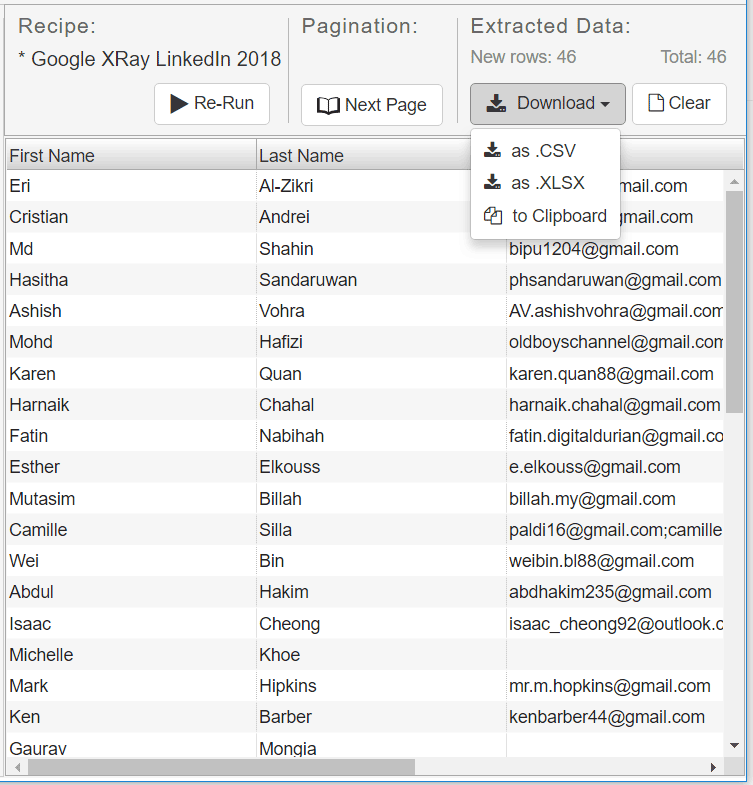
Well, now you had the CSV, full of email contact from LinkedIn. You may start your email marketing campaign, send them personalize email, offer the product and services, but hard sell is not suitable as it is a cold market. I would advise you use lead magnet strategies, offer them some value, such as ebook, video tutorial or something that can benefit them, gain their trust first before you upsell or down sell any of your product and services.
How about a few more method how to scrape emails from LinkedIn?
Another method on how to scrape LinkedIn email
Recently I found a website name Prospect Role. They offer an extension which about similar in method above and this chrome extension will easily help you scrape LinkedIn email with the respective position, location and their email.
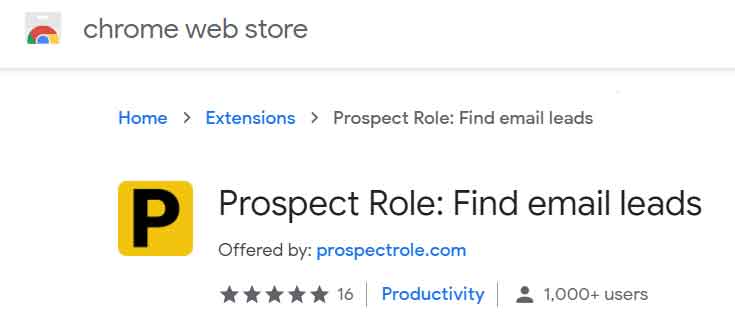
After install the extension, hit the “P” icon and start your new search. Fill in the role (basically the role is preset), choose your country, and email type.
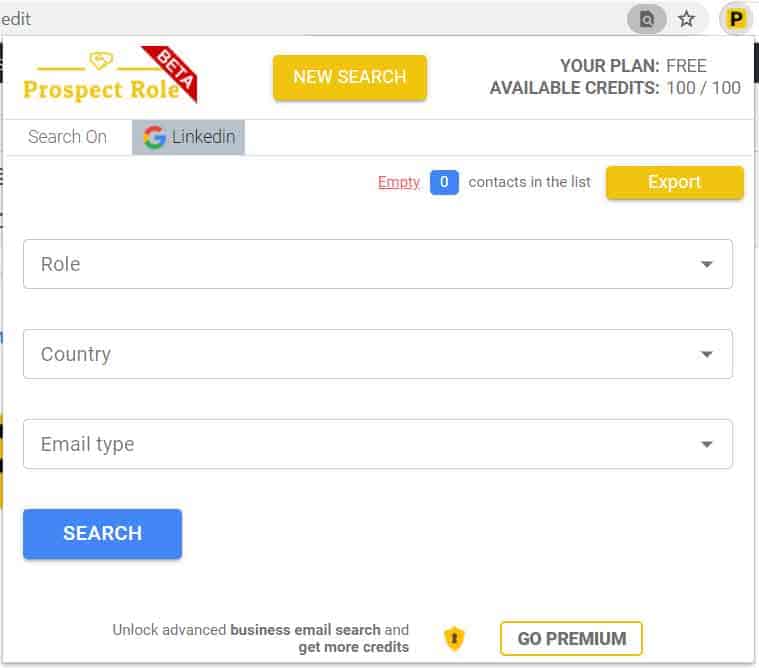
There are several email types for you to choose, eg gmail.com, yahoo.com, Outlook.com, aol.com, icloud.com and mail.com. business email coming soon, this the limitation we have at this moment.
Once done, hit search. Same with the 1st method, you might want to set your result to be displayed in Google into 100 result per page. When result shows, click the “P” icon again and you will see the 100 result, click “Add To List“. Tips: Go to 2nd page (101-200 Google search result) and hit add to list again until the final 100 result. Once done, click “Export”
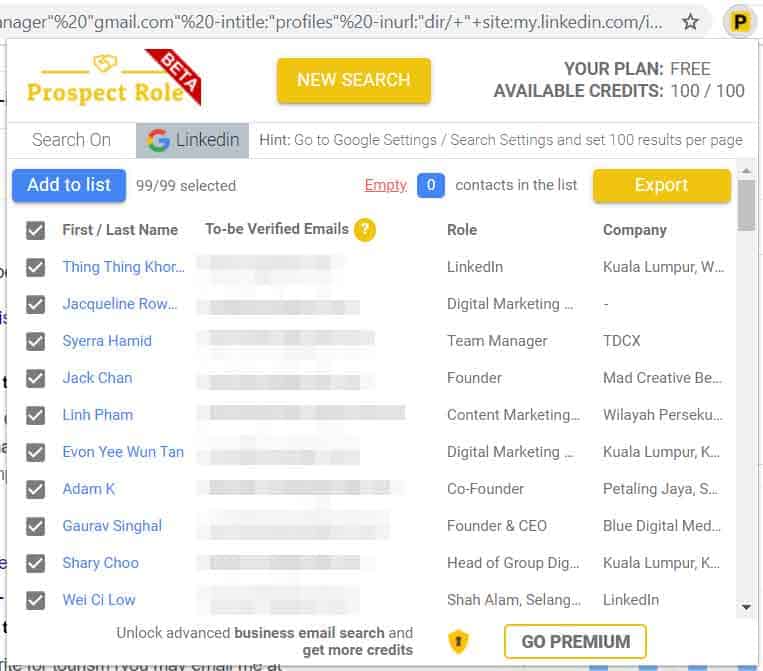
Well, now you have the CSV or XLSX file with you. Prospect Role also offer you 100 credit for email verification each month. If you not sure why we need email verification for better email marketing campaign, check out my earlier articles “What is Email Verification Services”
Prospect Role is using about the same method like above, the extension itself help you to make the search string such as
“Role” “Email” -intitle:”profiles” -inurl:”dir/ ” site:LinkedInCountryExtension OR site:LinkedInCountryExtension
Example of my searching string:
“Digital Marketing Manager” “gmail.com” -intitle:”profiles” -inurl:”dir/ ” site:my.linkedin.com/in/ OR site:my.linkedin.com/pub/
Additional tips from my testing. I have to edit the email section to “.edu.my” and I able to search the prospect who working in education sector in Malaysia.
Hope this 2 method benefit you in email marketing. I will share more method on how to scrape LinkedIn email from time to time.
Do bookmark this page and wish you good luck for your email marketing campaign.

